How to get started developing for the Pipelines-as-Code project #
Please read the Code of conduct #
It’s important: https://github.com/openshift-pipelines/pipelines-as-code/blob/main/code-of-conduct.md
Local Development Setup with startpaac #
For local development, we recommend using startpaac.
startpaac provides an interactive, modular setup that includes:
- Kind Cluster deployment
- Internal registry for
ko - Nginx ingress controller
- Tekton and Dashboard
- Pipelines as Code deployment
- Forgejo for local E2E testing
Quick Start #
git clone https://github.com/openshift-pipelines/startpaac
cd startpaac
./startpaac -a
See the startpaac README for configuration options and environment variables.
Redeploying PAC #
If you need to redeploy just Pipelines as Code, you can use ko directly:
env KO_DOCKER_REPO=localhost:5000 ko apply -f config -B
Gitea #
Gitea is “unofficially” supported. You just need to configure Gitea the same way you do for other webhook methods with a token.
Here is an example of a Gitea NS/CRD/Secret (set to empty):
---
apiVersion: v1
kind: Namespace
metadata:
name: gitea
---
apiVersion: "pipelinesascode.tekton.dev/v1alpha1"
kind: Repository
metadata:
name: gitea
namespace: gitea
spec:
url: "https://gitea.my.com/owner/repo"
git_provider:
user: "git"
url: "Your gitea installation URL, i.e: https://gitea.my.com/"
secret:
name: "secret"
key: token
webhook_secret:
name: "secret"
key: "webhook"
---
apiVersion: v1
kind: Secret
metadata:
name: gitea-home-chmouel
namespace: gitea
type: Opaque
stringData:
token: "your token has generated in gitea"
webhook: "" # make sure it's empty when you set this up on the interface and here
There are some gotchas with the webhook validation secret. Pipelines-as-Code detects a Gitea install and lets the user set an empty webhook secret (by default it’s enforced).
startpaac will by default spin up a new instance of Forgejo (a Gitea fork) to play with and run the Gitea E2E tests.
You will need to create a Hook URL generated from https://hook.pipelinesascode.com/new
into the environment variable TEST_GITEA_SMEEURL.
The defaults are:
- URL: https://localhost:3000/
- Admin Username: pac
- Admin Password: pac
The E2E tests will automatically create a repo using the admin username for each test.
Debugging E2E #
As long as you have the secrets set up, you should be able to run the e2e tests properly. Gitea is the easiest to run (since they are self-contained). For the rest, you will need to set up some environment variables.
See the e2e on kind workflow for all the variables set by the provider.
By default, the E2E tests clean up after themselves. If you want to keep the
PR/MR open and the namespace where the test has been created, you can set the
TEST_NOCLEANUP environment variable to true.
Debugging controller #
Create a hook URL and point your app/webhook to it. Use gosmee to forward the requests from GitHub to your locally installed controller (this can be either run on your debugger or inside kind).
An option of gosmee is to save the replay to a directory with --saveDir /tmp/save. If you go to that directory, a shell script will be created to replay
the request that was sent directly to the controller without having to go through
another push.
Use snazy to watch the logs. It supports pac by adding some context like which GitHub provider.
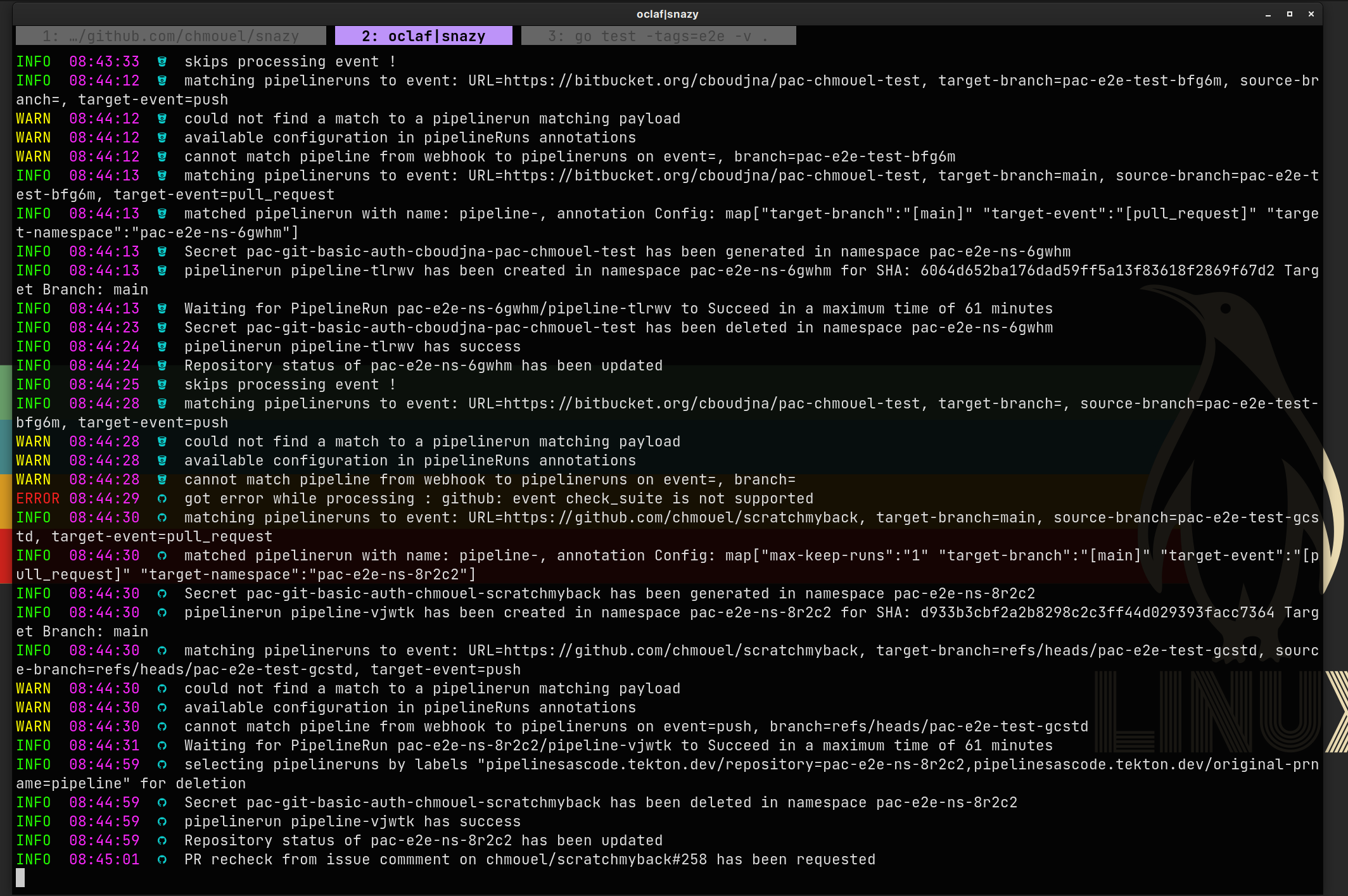
Using the Makefile targets #
Several targets are available in the Makefile if you want to run them manually. You can list all the makefile targets with:
make help
For example, to test and lint the go files:
make test lint-go
We use golden files in our tests, for instance, to compare the output of CLI commands or other detailed tests. Occasionally, you may need to regenerate the golden files if you modify the output of a command. For unit tests, you can use this Makefile target:
make update-golden
Head over to the ./test/README.md for more information on how to update the golden files on the E2E tests.
Update OpenAPI Schemas #
The CRD schemas are automatically generated from the Go code (generally
pkg/apis/pipelinesascode/v1alpha1/types.go). After modifying
any type definitions, you’ll need to regenerate these schemas to update the CRD
in config/300-repositories.yaml.
When modifying types, ensure the validation logic is appropriate, then run:
make update-schemas
There is a PAC CI check that will ensure that the CRD is up to date with the go code.
Configuring the Pre Push Git checks #
We are using several tools to verify that pipelines-as-code is up to a good coding and documentation standard. We use pre-commit tools to ensure before you send your PR that the commit is valid.
First, you need to install pre-commit:
It should be available as a package on Fedora and Brew or install it with pip.
Once installed, add the hook to your repo by doing:
pre-commit install
This will run several hooks on the files that have been changed before you
push to your remote branch. If you need to skip the verification (for whatever
reason), you can do:
git push --no-verify
or you can disable an individual hook with the SKIP variable:
SKIP=lint-md git push
If you want to manually run on everything:
make pre-commit
Developing the Documentation #
Documentation is important to us. Most of the time, new features or changes in behavior need to include documentation as part of the Pull Request.
We use hugo. If you want to preview the changes you made locally while developing, you can run this command:
make dev-docs
This will download a version of Hugo that is the same as what we use on Cloudflare Pages (where pipelinesascode.com is generated) and start the Hugo server with a live preview of the docs on:
When we push the release, the docs get rebuilt automatically by CloudFare pages.
By default, the website https://pipelinesascode.com only contains the “stable”
documentation. If you want to preview the dev documentation as from main, you
need to go to this URL:
https://main.pipelines-as-code.pages.dev
There is a drop-down at the bottom of the page to let you change the older major version.
Documentation shortcode #
The hugo-book theme has several shortcodes that are used to do different things for the documentation.
See the demo site of hugo-book on how to use them here https://github.com/alex-shpak/hugo-book#shortcodes
And the demo on how to use them here:
https://hugo-book-demo.netlify.app/
We have as well some custom ones, you can see them in this directory:
https://github.com/openshift-pipelines/pipelines-as-code/tree/main/docs/layouts/shortcodes
See below on how to use them, feel free to grep around the documentation to see how they are actually used.
tech_preview #
{ {< tech_preview "Feature Name" >}}
This shortcode creates a red warning blockquote indicating that a feature is in Technology Preview status. It takes one parameter - the name of the feature. The output shows a warning message that the specified feature is not supported for production use and is provided for early testing and feedback.
support_matrix #
{ {< support_matrix github_app="true" github_webhook="true|false" gitea="true|false" gitlab="true|false" bitbucket_cloud="true|false" bitbucket_datacenter="true|false" >}}
This shortcode generates a compatibility table showing which Git providers support a particular feature. Each parameter accepts “true” or “false” values, displaying checkmarks (✅) or cross marks (❌) accordingly. The table lists all major Git providers (GitHub App, GitHub Webhook, Gitea, GitLab, Bitbucket Cloud, and Bitbucket Data Center) with their support status for the feature.
Documentation when we are doing the Release Process #
- See here release-process
How to update all dependencies in Pipelines-as-Code #
Go Modules #
Unless that’s not possible, we try to update all dependencies to the latest version as long as it’s compatible with the Pipeline version as shipped by OpenShift Pipelines Operator (which should be conservative).
Every time you update the Go modules, check if you can remove the replace
clause which pins a dependency to a specific version/commit or match the replace
to the tektoncd/pipeline version.
Update all go modules:
go get -u ./... make vendorGo to https://github.com/google/go-github and note the latest go version, for example: v59
Open a file that uses the go-github library (i.e., pkg/provider/github/detect.go) and check the old version, for example: v56
Run this sed command:
find -name '*.go'|xargs sed -i 's,github.com/google/go-github/v56,github.com/google/go-github/v59,'This will update everything. Sometimes the library ghinstallation is not updated with the new version, so you will need to keep the old version kept in there. For example, you will get this kind of error:
pkg/provider/github/parse_payload.go:56:33: cannot use &github.InstallationTokenOptions{…} (value of type *"github.com/google/go-github/v59/github".InstallationTokenOptions) as *"github.com/google/go-github/v57/github".InstallationTokenOptions value in assignmentCheck that everything compiles and tests are passing with this command:
make allbinaries test lintSome structs need to be updated. Some of them are going to fail as deprecated, so you will need to figure out how to update them. Don’t be lazy and avoid the update with a nolint or a pin to a dep. You only delay the inevitable until the problem comes back and hits you harder.
Go version #
Check that the go version is updated to the latest RHEL version:
docker pull golang docker run golang go versionIf this is not the same as what we have in go.mod, then you need to update the go.mod version. Then you need to update, for example, here 1.20:
go mod tidy -go=1.20Grep for the image go-toolset everywhere with:
git grep golang:and change the old version to the new version
Update the pre-commit rules #
pre-commit autoupdate
Update the vale rules #
vale sync
make lint-md
Tools that are useful #
Several tools are used in CI and pre-commit. The non-exhaustive list you
need to have on your system:
- golangci-lint - For golang lint
- yamllint - For YAML lint
- shellcheck - For shell scripts linting
- ruff - Python code formatter check
- vale - For grammar check
- markdownlint - For markdown lint
- codespell - For code spelling
- gitlint - For git commit messages lint
- hugo - For documentation
- ko - To rebuild and push change to kube cluster.
- kind - For local devs
- snazy - To parse json logs nicely
- pre-commit - For checking commits before sending it to the outer loop.
- pass - For getting/storing secrets
- gosmee - For replaying webhooks
Target architecture #
- We target arm64 and amd64. The dogfooding is on arm64, so we need to ensure that all jobs and docker images used in the .tekton PipelineRuns are built for arm64.
- A GitHub action is using ko to build the amd64 and arm64 images whenever there is a push to a branch or for a release.
LLM Assistance Disclosure #
When submitting a pull request to Pipelines-as-Code, contributors must disclose any AI/LLM assistance used during development. This promotes transparency and proper attribution in our collaborative development environment.
Python dependencies #
cd ./hack/pr-ci
uv lock -U
Required Disclosure #
All contributors must:
- Check the appropriate boxes in the PR template’s “🤖 AI Assistance” section
- Specify which LLM was used (GitHub Copilot, ChatGPT, Claude, Cursor, Gemini, etc.)
- Indicate the extent of assistance (documentation, code generation, PR description, etc.)
- Add Co-authored-by trailers to commit messages when AI significantly contributed to the code
Adding Co-authored-by Trailers #
For commits where AI contributed significantly to the code, add appropriate
Co-authored-by trailers to your commit messages. You can use our helper
script to automate this process:
./hack/add-llm-coauthor.sh
This interactive script will:
- Help you select commits that used AI assistance
- Choose which AI assistants to credit
- Automatically add proper
Co-authored-bytrailers to your commit messages
Examples of Co-authored-by trailers:
Co-authored-by: Claude <[email protected]>
Co-authored-by: ChatGPT <[email protected]>
Co-authored-by: Cursor <[email protected]>
Co-authored-by: Copilot <[email protected]>
Co-authored-by: Gemini <[email protected]>
Why We Require This #
- Transparency: Helps reviewers understand the development process
- Attribution: Properly credits AI tools that significantly contributed
- Learning: Helps the team understand effective AI-assisted development patterns
- Compliance: Meets organizational requirements for AI tool usage tracking
See the PR template for complete details on the AI assistance disclosure requirements.