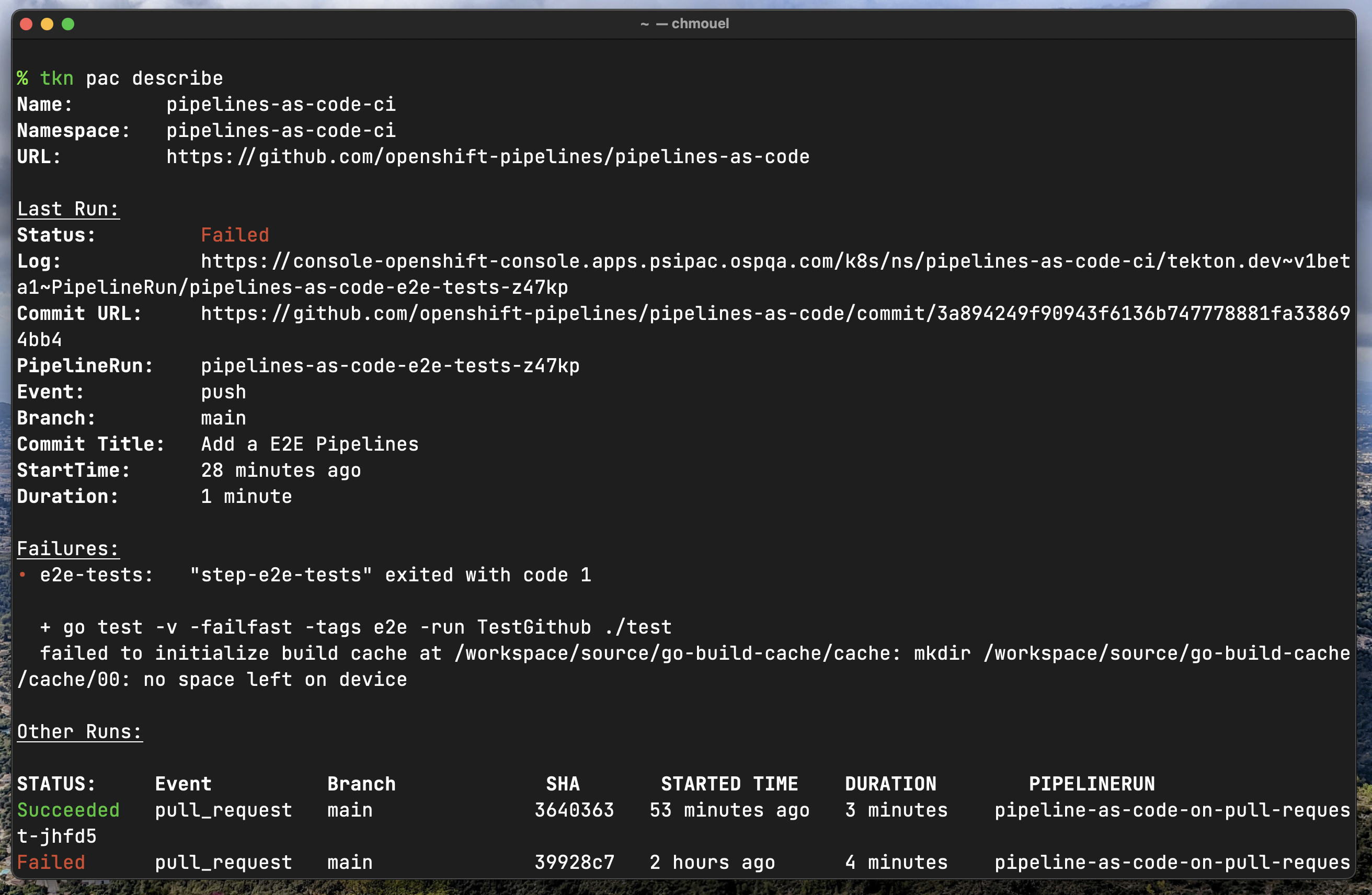Pipelines-as-Code CLI #
Pipelines-as-Code provides a powerful CLI designed to work as a plug-in to the Tekton CLI (tkn).
tkn pac allows you to:
bootstrap: quickly bootstrap a Pipelines-as-Code installation.create: create a new Pipelines-as-Code Repository definition.delete: delete an existing Pipelines-as-Code Repository definition.generate: generate a simple pipelinerun to get you started with Pipelines-as-Code.list: list Pipelines-as-Code Repositories.logs: show the logs of a PipelineRun from a Repository CRD.describe: describe a Pipelines-as-Code Repository and the runs associated with it.resolve: Resolve a pipelinerun as if it were executed by pipelines as code on service.webhook: Updates webhook secret.info: Show information (currently only about your installation withinfo install).
Install #
You can grab the latest binary directly for your operating system from the releases page.
Available operating systems are:
- MacOS - M1 and x86 architecture
- Linux - 64bits - RPM, Debian packages, and tarballs.
- Linux - ARM 64bits - RPM, Debian packages, and tarballs.
- Windows - Arm 64 Bits and x86 architecture.
On Windows, tkn-pac will look for the Kubernetes config in %USERPROFILE%\.kube\config. On Linux and MacOS, it will use the standard $HOME/.kube/config.tkn pac plug-in is available from HomeBrew as a “Tap”. You simply need to run this command to install it:
brew install openshift-pipelines/pipelines-as-code/tektoncd-pac
and if you need to upgrade it:
brew upgrade openshift-pipelines/pipelines-as-code/tektoncd-pac
tkn pac plug-in is compatible with Homebrew on Linux
tkn-pac is available as a docker container:
# use docker
podman run -e KUBECONFIG=/tmp/kube/config -v ${HOME}/.kube:/tmp/kube \
-it ghcr.io/openshift-pipelines/pipelines-as-code/tkn-pac:stable tkn-pac help
If you want to install from the Git repository you can just do:
go install github.com/openshift-pipelines/pipelines-as-code/cmd/tkn-pac
You can install the tkn pac plugin from the Arch User
Repository (AUR) with your
favorite AUR installer like yay:
yay -S tkn-pac
Commands #
tkn pac bootstrap
bootstrap #
tkn pac bootstrap command will help you to get started installing and
configuring Pipelines as code. It currently supports the following providers:
- GitHub Application on public GitHub
- GitHub Application on GitHub Enterprise
It will start checking if you have installed Pipelines-as-Code and if not it
will ask you if you want to install (with kubectl) the latest stable
release. If you add the flag --nightly it will install the latest code ci
release.
Bootstrap detects the OpenShift Route automatically associated with the Pipelines as code controller service and uses this as the endpoint for the created GitHub application.
You can use the --route-url flag to replace the OpenShift Route URL or specify
a custom URL on an
Ingress in a
Kubernetes cluster.
The OpenShift console is automatically detected. On Kubernetes, tkn-pac will
attempt to detect the tekton-dashboard Ingress URL and let you choose to use it
as the endpoint for the created GitHub application.
If your cluster is not accessible to the internet, Pipelines-as-Code provides an
option to install a webhook forwarder called
gosmee. This forwarder enables connectivity
between the Pipelines-as-Code controller and GitHub without requiring an
internet connection. In this scenario, it will set up a forwarding URL on
https://hook.pipelinesascode.com and set it up on GitHub. For OpenShift, it
will not prompt you unless you explicitly specify the --force-gosmee flag
(which can be useful if you are running OpenShift Local for instance).
gosmee is by no means to be used in production, but it can be useful for testing.
tkn pac bootstrap github-app
bootstrap github-app #
If you only want to create a GitHub application to use with Pipelines-as-Code
and not the full bootstrap exercise, you can use tkn pac bootstrap github-app directly which will skip the installation and only create the
GitHub application and the secret with all the information needed in the
pipelines-as-code namespace.
tkn pac create repo
Repository Creation #
tkn pac create repo – Creates a new Pipelines-as-Code Repository custom resource definition,
With a Git repository to execute pipelineruns based on Git events. It
will also generate a sample file with a PipelineRun
in the .tekton directory called pipelinerun.yaml targeting the main branch
and the pull_request and push events. You can customize this by editing the
PipelineRun to target a different branch or event.
If you haven’t configured a provider previously, it will follow up with questions if you want to configure a webhook for your provider of choice.
tkn pac delete repo
Repository Deletion #
tkn pac delete repo – will delete a Pipelines-as-Code Repository definition.
You can specify the flag --cascade to optionally delete the attached secrets
(i.e. webhook or provider secret) to the Pipelines-as-Code Repository
definition.
tkn pac list
Repository Listing #
tkn pac list – will list all the Pipelines-as-Code Repositories
definition and display the last or the current status (if it’s running) of the
PipelineRun associated with it.
You can add the option -A/--all-namespaces to list all repositories across the
cluster. (you need to have the right for it).
You can select the repositories by labels with the -l/--selectors flag.
You can choose to display the real time as RFC3339 rather than the relative time
with the --use-realtime flag.
On modern terminals (ie: OSX Terminal, iTerm2, Windows Terminal, GNOME-terminal, kitty, and so on…) the links become clickable with control+click or ⌘+click (see the documentation of your terminal for more details) and will open the browser to the console/dashboard URL to see the details of the Pipelinerun associated with it.
tkn pac describe
Repository Describe #
tkn pac describe – will describe a Pipelines-as-Code Repository
definition and the runs associated with it.
You can choose to display the real time as RFC3339 rather than the relative time
with the --use-realtime flag.
When the last PipelineRun has a failure it will print the last 10 lines of every
task associated with the PipelineRun that has failed highlighting the
ERROR or FAILURE and other patterns.
If you want to show the failures of another PipelineRun rather than the last
one you can use the --target-pipelinerun or -t flag for that.
On modern terminals (ie: OSX Terminal, iTerm2, Windows Terminal, GNOME-terminal, kitty, and so on…) the links become clickable with control+click or ⌘+click (see the documentation of your terminal for more details) and will open the browser to the console/dashboard URL to see the details of the Pipelinerun associated with it.
tkn pac logs
Logs #
tkn pac logs – will show the logs attached to a Repository.
If you don’t specify a repository on the command line it will ask you to choose one or auto-select it if there is only one.
If there are multiple PipelineRuns attached to the Repo it will ask you to choose one or auto-select it if there is only one.
If you add the -w flag it will open the console or the dashboard URL to the log.
The tkn binary needs to be installed to show
the logs.
tkn pac generate
Generate #
tkn pac generate: will generate a simple pipelinerun to get you started with
Pipelines-as-Code. It will try to be as smart as possible by detecting the
current Git information if you run the command from your source code.
It has some basic language detection and adds extra tasks depending on the
language. For example, if it detects a file named setup.py at the repository
root it will add the pylint task to
the generated pipelinerun.
tkn pac resolve
Resolve #
tkn-pac resolve: will run a pipelinerun as if it were executed by pipelines
as code on service.
For example, if you have a pipelinerun in the .tekton/pull-request.yaml file
you can run the command tkn-pac resolve to see it running:
tkn pac resolve -f .tekton/pull-request.yaml -o /tmp/pull-request-resolved.yaml && kubectl create -f /tmp/pull-request-resolved.yaml
Combined with a Kubernetes install running on your local machine (likeCode Ready Containers or Kubernetes Kind ) you can see your run in action without having to generate a new commit.
If you run the command from your source code repository it will try to detect the parameters (like the revision or branch_name) using the information from the Git repository.
You can override the parameters with the -p flag.
For example, if you want to use a Git branch as a revision and another repo name than the current repo name you can just use:
tkn pac resolve -f .tekton/pr.yaml -p revision=main -p repo_name=othername
-f can as well accept a directory path rather than just a filename and grab
every yaml or yml file from that directory.
Multiple -f arguments are accepted to provide multiple files on the command line.
You need to verify that the git-clone task (if you use it) can access the
repository to the SHA. Which means if you test your current source code you need
to push it first before using tkn pac resolve|kubectl create -.
Compared with running directly on CI, you need to explicitly specify the list of filenames or directories where you have the templates.
On certain clusters, the conversion from v1beta1 to v1 in Tekton may not
function correctly, leading to errors when applying the resolved PipelineRun on
a different cluster that doesn’t have the bundle feature enabled. To resolve
this issue, you can use the --v1beta1 flag (or -B for short) to explicitly
output the PipelineRun as v1beta1 and work around the error.
When you run the resolver it will try to detect if you have a {{ git_auth_secret }} string inside your template and if there is a match it will
ask you to provide a Git provider token.
If you already have an existing secret created in your namespace matching your repository URL it will use it.
You can explicitly provide a token on the command line with the -t or
--providerToken flag, or you can set the environment variable
PAC_PROVIDER_TOKEN and it will use it instead of asking you.
With the --no-secret flag, you can completely skip any secret generation.
There is no clean-up of the secret after the run.
tkn pac webhook add
Configure and create webhook secret for GitHub, GitLab, and Bitbucket Cloud provider #
tkn-pac webhook add [-n namespace]: Allows you to add a new webhook secret for a given provider and update the value of the new webhook secret in the existing Secret object used to interact with Pipelines-as-Code
tkn pac webhook update-token
Update provider token for existing webhook #
tkn pac webhook update-token [-n namespace]: Allows you to update the provider token for an existing Secret object to interact with Pipelines-as-Code.
tkn pac info install
Installation Info #
The tkn pac info command provides information about your Pipelines-as-Code
installation, including its location and version.
By default, it displays the version of the Pipelines-as-Code controller and the
namespace where Pipelines-as-Code is installed. This information is accessible
to all users on the cluster through a special ConfigMap named
pipelines-as-code-info. This ConfigMap has broad read access in the namespace
where Pipelines-as-Code is installed.
If you are a cluster admin, you can also view an overview of all created Repositories CR on the cluster, along with their associated URLs.
As an admin, if your installation is set up with a GitHub
App, you can see the details of the installed
application and other relevant information, such as the URL endpoint configured
for your GitHub App. By default, this will display information from the public
GitHub API, but you can specify a custom GitHub API URL using the
--github-api-url argument.
tkn pac info globbing
Test globbing pattern #
The tkn pac info globbing command allows you to test glob patterns to see if
they match, for example, when using the on-patch-change annotation.
Here is how it works, this example:
tkn pac info globbing 'docs/***/*.md'
will match all markdown files in the docs directory and its subdirectories if present in the current directory.
By default, it tests the glob pattern against the current directory unless you
specify the -d or --dir flag to test against a different directory.
The first argument is the glob pattern to test (you will be prompted for it if you don’t provide one) as specified by the glob library.
If you want to test against a string to test other annotations that use globbing
patterns (like on-target-branch annotation) you can use the -s or --string
flag.
For example, this will test if the globbing expression refs/heads/* matches
refs/heads/main:
tkn pac info globbing -s "refs/heads/main" "refs/heads/*"
Example #
tkn pac info globbing 'docs/***/*.md'
This will match all markdown files in the docs directory and its subdirectories if present in the current directory.
You can specify a different directory than the current one by using the -d/–dir flag.
Screenshot #